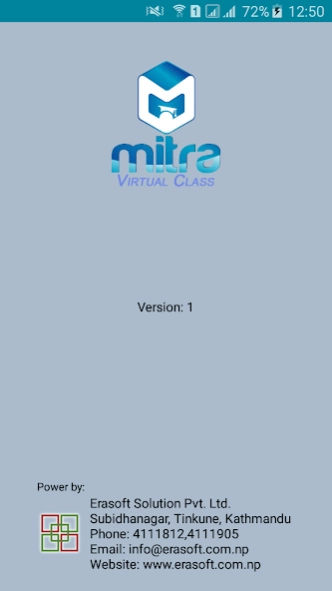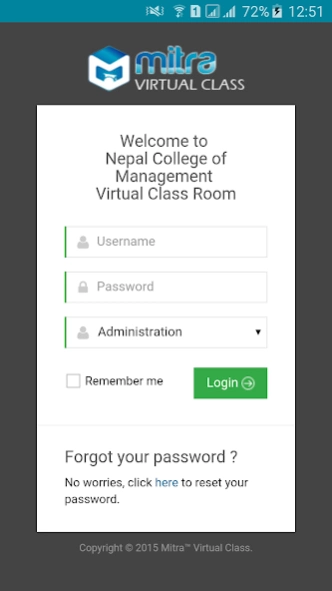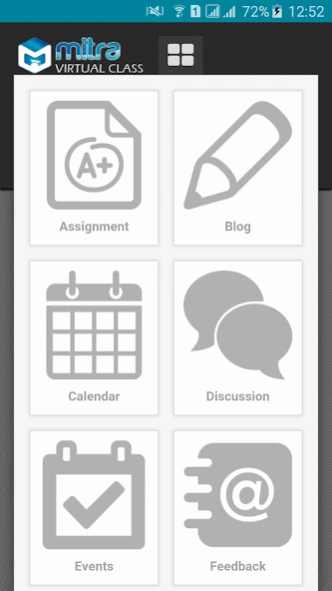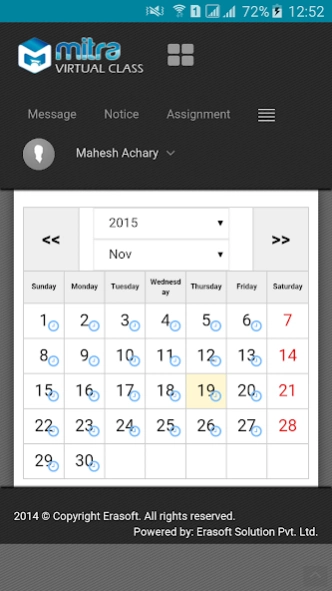Mitra Virtual Class 1.0
Free Version
Publisher Description
Mitra Virtual Class - Mitra™ Virtual Class Collaborate real time classes all over the students.
Mitra™ VItual Class lets you collaborate in real time during online delivery of classes and training sessions. With our powerful platform’s features and range of useful tools, you can:
• Increase student engagement with audio-video communication, text chats, and advanced, interactive Questions set and calendar.
• Integrate smoothly with your existing website
• Deliver live classes on-the-go from any mobile device using mitra Android and iOS apps.
• Manage your classes and students easily with handy features like Attendance Reporting, events, and Notifications.
• Reuse lectures recorded by using MitraVC’s library and secure content facility.
• Access Mitra VC from any internet browser, without downloading any software.
Students love Mitra™ VC because it allows them the opportunity to interact with other students in real time. Students post questions using the chat feature, and other students or the instructor answers them, resulting in a great collaboration session. We especially like the ease of use and the ability to use Mitra™ VC on iPad, mobile, tabs.
About Mitra Virtual Class
Mitra Virtual Class is a free app for Android published in the Teaching & Training Tools list of apps, part of Education.
The company that develops Mitra Virtual Class is Erasoft Solution. The latest version released by its developer is 1.0.
To install Mitra Virtual Class on your Android device, just click the green Continue To App button above to start the installation process. The app is listed on our website since 2015-11-18 and was downloaded 6 times. We have already checked if the download link is safe, however for your own protection we recommend that you scan the downloaded app with your antivirus. Your antivirus may detect the Mitra Virtual Class as malware as malware if the download link to com.erasoft.mitravc is broken.
How to install Mitra Virtual Class on your Android device:
- Click on the Continue To App button on our website. This will redirect you to Google Play.
- Once the Mitra Virtual Class is shown in the Google Play listing of your Android device, you can start its download and installation. Tap on the Install button located below the search bar and to the right of the app icon.
- A pop-up window with the permissions required by Mitra Virtual Class will be shown. Click on Accept to continue the process.
- Mitra Virtual Class will be downloaded onto your device, displaying a progress. Once the download completes, the installation will start and you'll get a notification after the installation is finished.